Blog 15
Blog-15!
Phone de-clutter +
organization hacks and tricks!
Hey guys welcome back to another
Sunday blog… so, today I am going to do a blog on how to de-clutter and
organize your phone. Recently, I did a poll on my hangouts page about the blogs
you all want…the first choice was this only [Phone
de-clutter + organization hacks and tricks!] so I decided to go with it…
The reason behind doing
this blog is because everyone has a phone right? And it is the only thing you
check a lot, take a scenario where your phone is badly messed up and when you
check it, you’ll get lazy and miss-managed vibes…who likes them?? Duh!
So, I hope this blog
helps and inspires you to be a little more organized…so without wasting any
time, follow these steps:
1. Go through your phone
and remove all the apps from the folders [now you don’t have any app in the
folder] so it is easy for you to take a look at them. Then, uninstall the apps
which aren’t needed or disable the unused system apps.
3. Try using 2-3 pages
only otherwise it might get messy again.
4. Check what pages open
up when you first open your phone [called the home page] then, add your most-used apps like camera, gallery, time, etc. try to put as few apps as possible.
5. A really good tip! If
you’re over-flooded with emails from websites you logged into ages ago. Try
using the webpage, called unrollme.com from there you can unsubscribe from
unwanted emails and voila no more interruptions!
6. Then, go to your
settings > notifications, disable all the unwanted apps that clog your notification
center.
7. After that, you will
see your phone is in shape now. The next problem to be tackled is your storage.
Go to your gallery and delete all the images that are not needed. Make albums
and organize your photos like Selfies, or events, etc.
8. Make a separate album
for all the images that have to be copied to your drive or your laptop
[wherever you store your images]
9. Finally, when the
images are done [they take a long time] it’s the time for my favorite step!!!! And that is…tan-da-na
Wallpapers…. choose wallpaper from Google/Pinterest and put it as your
wallpaper. Or even, you can customize it as I did, pick any picture from Google
and download it.
Next, open canva.com on
your mobile or laptop/tablet [You can easily download it from the app store and
the google play store] upload the image on canva and customize it however you
like! You can even edit your pictures there and make many professional social
media stories with built-in templates.
 |
(Wallpaper*)
10. Pro tip if you want
your phone to look aesthetically pleasing then, name your folder leaving a gap
between letters.
[e.g. 𝓼 𝓸 𝓬 𝓲 𝓪 𝓵 that makes the word
“socials” also try different fonts from the font generator on the web. After
you type your text copy the end product and paste it in your folder.]
11. Last but not the least, your
mobile cover, choose a wallpaper that matches your cover so it looks even cuter!
After you
did all those steps send me a picture on my email id: isgtpsi@gmail.com as I really
want to see your guys’ efforts!
Thank you
all for your support let’s end this blog here. I, Isha am officially signing
off for this blog. See you all in my next one! Bye! Have a blessed day.
-
IshaTheCrazyBlogger!
28/6/2020
India, Uttar Pradesh
Blog entry-
15
Additional
note to my dearest readers:
Please be
safe and sound in the confines of your house. Stay away from crowded places
until and unless it’s an emergency. Also, please be safe from these Flu and
viruses floating around by taking safety measures recommended by the WHO.
(World Health Organization)





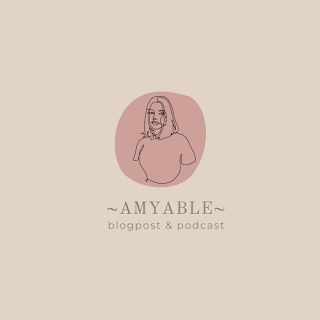

Haha intresting stuff! Thanks Isha!
ReplyDelete:)
#proudsister
- Rupal
Thanks! Do try this out and tell me if it is helpful in any way!
Delete:)
If u want you can send me a pic too!
#Thankful
-IshaTheCrazyBlogger!
Very i will do it as u say. Great
ReplyDeletegood to hear that! can i know your good name please? Thanks!
DeleteAlpna Saxena
Deleteoh ok ! got it thanks!
Deletegood to see that u are able to post the comments now!
Very good
ReplyDelete🙂🙂🙂🙂
DeleteIf anyone of you wants to know how i converted my android to an iphone Xs then comment it so i can know if people want it!
ReplyDeleteMe
Delete😎 Cool Isha
ReplyDeleteTks!
DeleteHi Isha, wonderful information with great pictures. It will be very useful and has given so much of information like how to unsubscribe mail etc. We all should try these tips.
ReplyDeleteGreat work. Lots of love to you
Hi
DeleteNice to see that you found this helpful! I would recommend to send this to your family and friends too so that they can also enjoy!
Thanks!